Programmable Pad Protips
Programmable Pad Protips
Obtaining a good (Japanese) program pad can be a bit of a hassle, but it's definitely worth it. Check this SRK thread for help with tracking one down. I recommend the ASCII PAD V Pro because it's worked well for me. Hori also makes similar products and i'm sure theirs are good as well. Personally i prefer pads to sticks simply because pads are more convenient, even though my execution is better on a stick.
What you can do with a program pad:
- save time by consistently executing difficult input sequences
- precision mashing
- establish and reproduce accurate spacing
- test every possible permutation of a given sequence to prove with a high degree of certainty that it doesn't work
- pick 3P/3K colors in CvS2
What a program pad can't do:
- cut down combo video production time, since you're going to have to compensate by making your combos harder
- random mashing
- work with games/consoles that require analog sticks
- eliminate all randomness, cuz multiple factors affect Magnetic Tempest patterns, CvS2 superfreeze duration, etc.
- come up with ideas
Whenever a ppad is used in the making of a video, it should be noted somewhere in the video itself. Some people have reservations against their usage, and they're certainly entitled to their opinions. Hiding the fact that you used a program pad is not only dishonest, but also counterproductive in that it gives ppad haters more ammunition to use against tool-assisted video production. If you're making ppad videos, you should be striving for content so good that there's no need to lie about how you accomplished it. If you need to tell people that you executed everything manually in order to impress them, that's a sign that your shit is weak and you need to start over.
Ok, that takes care of the basics. I don't want this particular thread to turn into a debate about the legitimacy of tool-assisted videos so i'm not gonna go any further with the philosophizing. I'll gradually add more and more practical info, along with some visual aides.
Check out the Programmable Controller Issues thread for troubleshooting topics including help with converters, power adapters, expansion cards, etc.
What you can do with a program pad:
- save time by consistently executing difficult input sequences
- precision mashing
- establish and reproduce accurate spacing
- test every possible permutation of a given sequence to prove with a high degree of certainty that it doesn't work
- pick 3P/3K colors in CvS2
What a program pad can't do:
- cut down combo video production time, since you're going to have to compensate by making your combos harder
- random mashing
- work with games/consoles that require analog sticks
- eliminate all randomness, cuz multiple factors affect Magnetic Tempest patterns, CvS2 superfreeze duration, etc.
- come up with ideas
Whenever a ppad is used in the making of a video, it should be noted somewhere in the video itself. Some people have reservations against their usage, and they're certainly entitled to their opinions. Hiding the fact that you used a program pad is not only dishonest, but also counterproductive in that it gives ppad haters more ammunition to use against tool-assisted video production. If you're making ppad videos, you should be striving for content so good that there's no need to lie about how you accomplished it. If you need to tell people that you executed everything manually in order to impress them, that's a sign that your shit is weak and you need to start over.
Ok, that takes care of the basics. I don't want this particular thread to turn into a debate about the legitimacy of tool-assisted videos so i'm not gonna go any further with the philosophizing. I'll gradually add more and more practical info, along with some visual aides.
Check out the Programmable Controller Issues thread for troubleshooting topics including help with converters, power adapters, expansion cards, etc.
Re: Programmable Pad Protips
Button Layout - ASCII PAD V Pro
Instruction Manual Diagram
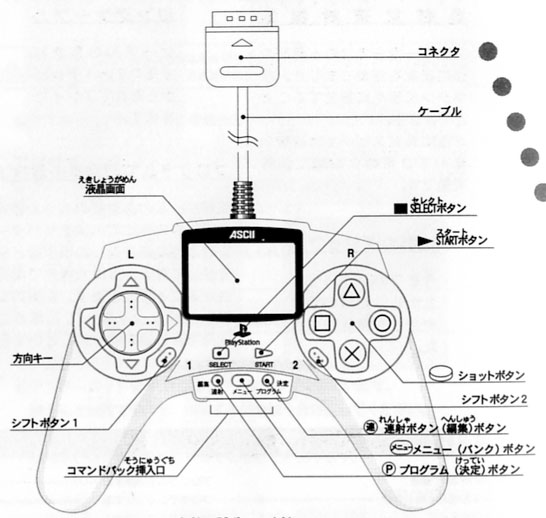
Like all PS1 controllers, it has the same D-Pad, face buttons (Square, Triangle, X, Circle), shoulder buttons (L1, L2, R1, R2), Start button and Select button. There are five extra buttons used to perform programming functions and an LCD screen to display script details, info about where scripts are stored, which buttons are in rapid-fire mode, etc.
The button labeled "1" to the bottom right of the D-Pad and the button labeled "2" to the bottom left of the attack buttons are used to initiate programmed scripts. It's possible to store up to sixteen scripts at the same time - two per attack/shoulder button. Basically you can assign scripts to each of the following combinations:
1+Square, 1+Triangle, 1+X, 1+Circle, 1+L1, 1+L2, 1+R1, 1+R2, 2+Square, 2+Triangle, 2+X, 2+Circle, 2+L1, 2+L2, 2+R1, 2+R2
The three buttons at the bottom center of the controller are used to navigate through the various LCD screen prompts. NKI was kind enough to translate the words written next to them:
For the sake of simplicity, i'm going to call the left button "Turbo," the middle button "Menu," and the right button "Program."
Instruction Manual Diagram
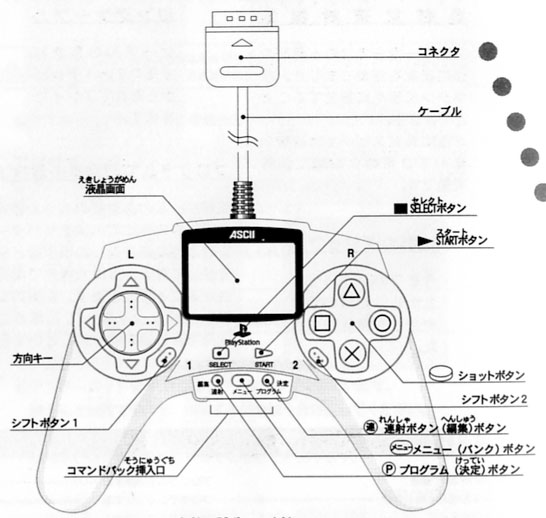
Like all PS1 controllers, it has the same D-Pad, face buttons (Square, Triangle, X, Circle), shoulder buttons (L1, L2, R1, R2), Start button and Select button. There are five extra buttons used to perform programming functions and an LCD screen to display script details, info about where scripts are stored, which buttons are in rapid-fire mode, etc.
The button labeled "1" to the bottom right of the D-Pad and the button labeled "2" to the bottom left of the attack buttons are used to initiate programmed scripts. It's possible to store up to sixteen scripts at the same time - two per attack/shoulder button. Basically you can assign scripts to each of the following combinations:
1+Square, 1+Triangle, 1+X, 1+Circle, 1+L1, 1+L2, 1+R1, 1+R2, 2+Square, 2+Triangle, 2+X, 2+Circle, 2+L1, 2+L2, 2+R1, 2+R2
The three buttons at the bottom center of the controller are used to navigate through the various LCD screen prompts. NKI was kind enough to translate the words written next to them:
In fact, the word on the very left and the word on the very right don't appear on the controller itself. Each of those buttons performs multiple functions depending on LCD menu prompt, so that's why they need more than one description.NKI wrote:Not too sure about the first or last one, but from left to right, they say:
Compilation (or maybe editing?)
Turbo (AKA rapid fire)
Menu
Program
Decision (or maybe confirmation?)
For the sake of simplicity, i'm going to call the left button "Turbo," the middle button "Menu," and the right button "Program."
Re: Programmable Pad Protips
Basic Usage Instructions - ASCII PAD V Pro
Programming a Sequence from Scratch
1) Press the Menu button.
2) Press the Program button twice.
3) Select the sequence trigger by pressing either 1 or 2 along with any attack button.
4) Press the Program button.
5) Press the Program button twice, press Right four times, press the Program button.
6a) Press the Program button.
6b) Enter your desired D-Pad/button combination.
6c) Press the Program button.
6d) Use the D-Pad to select the duration of the combination - Left/Right to increment by 1 frame, Up/Down by 10 frames.
6e) Press the Program button.
6f) Repeat step 6 until the entire sequence has been entered.
7) Press the Program button twice, press Right four times, press the Program button.
8) Press the Menu button.
Press the sequence trigger (using 1 or 2 along with the appropriate attack button) to run the list of commands. To cancel a sequence, press either 1 or 2 along with any attack button. This is useful if something goes wrong and you don't want to sit through the remaining actions. For example, sometimes one-frame links will fail to combo due to unlucky frame-skipping if the game is running on turbo speeds.
Start and Select can be used within command sequences, but not as sequence triggers.
Steps 5 and 7 add five frames of inactivity to the beginning and the end of the sequence. This may not be necessary for all games, but i always throw them in there to be safe. Sometimes the ppad screws up the very first action in a sequence.
Editing an Action within a Sequence
1) Press the Menu button.
2) Press the Program button twice.
3) Select the sequence trigger using 1 or 2 along with the appropriate attack button.
4) Press the Program button.
5a) Use the D-Pad to find the action you'd like to change - Left/Right to increment by 1, Up/Down by 10.
5b) Press the Program button.
5c) Enter your desired D-Pad/button combination.
5d) Press the Program button.
5e) Use the D-Pad to change the duration of the combination - Left/Right to increment by 1 frame, Up/Down by 10 frames.
5f) Press the Program button.
5g) Repeat step 5 for each combination that needs changing.
6) Press the Menu button.
Inserting an Action into a Sequence
1) Press the Menu button.
2) Press the Program button twice.
3) Select the sequence trigger using 1 or 2 along with the appropriate attack button.
4) Press the Program button.
5a) Use the D-Pad to find the position where you'd like to insert an action - Left/Right to increment by 1, Up/Down by 10.
5b) Press the Turbo button.
5c) Press the Program button twice.
5d) Enter your desired D-Pad/button combination.
5e) Press the Program button.
5f) Use the D-Pad to change the duration of the combination - Left/Right to increment by 1 frame, Up/Down by 10 frames.
5g) Press the Program button.
5h) Repeat step 5 for each combination to be inserted.
6) Press the Menu button.
The selected action and every action thereafter will be pushed back by one position to make room.
Deleting an Action from a Sequence
1) Press the Menu button.
2) Press the Program button twice.
3) Select the sequence trigger using 1 or 2 along with the appropriate attack button.
4) Press the Program button.
5a) Use the D-Pad to find the action you'd like to delete - Left/Right to increment by 1, Up/Down by 10.
5b) Press the Turbo button.
5c) Press press Down on the D-Pad.
5d) Press the Program button.
5e) Repeat step 5 for each combination to be deleted.
6) Press the Menu button.
Deleting an Entire Sequence
1) Press the Menu button.
2) Press the Program button.
3) Press Right on the D-Pad.
4) Press the Program button.
5) Select the sequence trigger using 1 or 2 along with the appropriate attack button.
6) Press the Program button.
7) Press the Menu button.
It's also possible to delete an entire sequence by individually deleting every action it contains.
Activating and Deactivating Rapid-Fire Buttons
1) Press the Menu button.
2) Press the Turbo button.
3) Press Down on the D-Pad to select "Turbo" on the LCD screen.
4) Toggle rapid-fire functionality by pressing the desired attack button.
5) Press the Menu button.
A capital "T" should appear in the top right corner of each rapid-fire button on the LCD screen.
Enabling and Disabling Rapid-Fire Mode
1) Press the Turbo button to enable rapid-fire mode.
2) Hold any activated button to engage rapid-firing of that attack.
3) Press the Turbo button once or press the Menu button twice to disable rapid-fire mode.
The word "ON" should appear on the left side of the LCD screen while rapid-fire mode is active.
Programming a Sequence from Scratch
1) Press the Menu button.
2) Press the Program button twice.
3) Select the sequence trigger by pressing either 1 or 2 along with any attack button.
4) Press the Program button.
5) Press the Program button twice, press Right four times, press the Program button.
6a) Press the Program button.
6b) Enter your desired D-Pad/button combination.
6c) Press the Program button.
6d) Use the D-Pad to select the duration of the combination - Left/Right to increment by 1 frame, Up/Down by 10 frames.
6e) Press the Program button.
6f) Repeat step 6 until the entire sequence has been entered.
7) Press the Program button twice, press Right four times, press the Program button.
8) Press the Menu button.
Press the sequence trigger (using 1 or 2 along with the appropriate attack button) to run the list of commands. To cancel a sequence, press either 1 or 2 along with any attack button. This is useful if something goes wrong and you don't want to sit through the remaining actions. For example, sometimes one-frame links will fail to combo due to unlucky frame-skipping if the game is running on turbo speeds.
Start and Select can be used within command sequences, but not as sequence triggers.
Steps 5 and 7 add five frames of inactivity to the beginning and the end of the sequence. This may not be necessary for all games, but i always throw them in there to be safe. Sometimes the ppad screws up the very first action in a sequence.
Editing an Action within a Sequence
1) Press the Menu button.
2) Press the Program button twice.
3) Select the sequence trigger using 1 or 2 along with the appropriate attack button.
4) Press the Program button.
5a) Use the D-Pad to find the action you'd like to change - Left/Right to increment by 1, Up/Down by 10.
5b) Press the Program button.
5c) Enter your desired D-Pad/button combination.
5d) Press the Program button.
5e) Use the D-Pad to change the duration of the combination - Left/Right to increment by 1 frame, Up/Down by 10 frames.
5f) Press the Program button.
5g) Repeat step 5 for each combination that needs changing.
6) Press the Menu button.
Inserting an Action into a Sequence
1) Press the Menu button.
2) Press the Program button twice.
3) Select the sequence trigger using 1 or 2 along with the appropriate attack button.
4) Press the Program button.
5a) Use the D-Pad to find the position where you'd like to insert an action - Left/Right to increment by 1, Up/Down by 10.
5b) Press the Turbo button.
5c) Press the Program button twice.
5d) Enter your desired D-Pad/button combination.
5e) Press the Program button.
5f) Use the D-Pad to change the duration of the combination - Left/Right to increment by 1 frame, Up/Down by 10 frames.
5g) Press the Program button.
5h) Repeat step 5 for each combination to be inserted.
6) Press the Menu button.
The selected action and every action thereafter will be pushed back by one position to make room.
Deleting an Action from a Sequence
1) Press the Menu button.
2) Press the Program button twice.
3) Select the sequence trigger using 1 or 2 along with the appropriate attack button.
4) Press the Program button.
5a) Use the D-Pad to find the action you'd like to delete - Left/Right to increment by 1, Up/Down by 10.
5b) Press the Turbo button.
5c) Press press Down on the D-Pad.
5d) Press the Program button.
5e) Repeat step 5 for each combination to be deleted.
6) Press the Menu button.
Deleting an Entire Sequence
1) Press the Menu button.
2) Press the Program button.
3) Press Right on the D-Pad.
4) Press the Program button.
5) Select the sequence trigger using 1 or 2 along with the appropriate attack button.
6) Press the Program button.
7) Press the Menu button.
It's also possible to delete an entire sequence by individually deleting every action it contains.
Activating and Deactivating Rapid-Fire Buttons
1) Press the Menu button.
2) Press the Turbo button.
3) Press Down on the D-Pad to select "Turbo" on the LCD screen.
4) Toggle rapid-fire functionality by pressing the desired attack button.
5) Press the Menu button.
A capital "T" should appear in the top right corner of each rapid-fire button on the LCD screen.
Enabling and Disabling Rapid-Fire Mode
1) Press the Turbo button to enable rapid-fire mode.
2) Hold any activated button to engage rapid-firing of that attack.
3) Press the Turbo button once or press the Menu button twice to disable rapid-fire mode.
The word "ON" should appear on the left side of the LCD screen while rapid-fire mode is active.
-
ShinjiGohan
- Posts: 374
- Joined: Sat Feb 03, 2007 7:42 pm
- Location: chicago
- Contact:
Re: Programmable Pad Protips
wow I haven't tried inserting an action within a sequence.. that'll actually would have saved me tons of time on the Garuda EF combo with 3 mashing points...
Instead I ended up having the split the combo into 4 sequences like
sequence one
mash sequence
sequence two
mash sequence
sequence three
mash sequence
...
I'll try doing that sometime and see if I can get that to work, if it can then great
Instead I ended up having the split the combo into 4 sequences like
sequence one
mash sequence
sequence two
mash sequence
sequence three
mash sequence
...
I'll try doing that sometime and see if I can get that to work, if it can then great
Re: Programmable Pad Protips
Thanks for this thread 
Re: Programmable Pad Protips
Protips:
To access the uses of the command packs you'll have to press Menu button then press and hold all the shoulder buttons and press Menu button again, then (i'm doing this from memory) you'll see either 001, 002, 003, 004, or ---. If it's on one of the 00_ that means that you have the command pack set to act as 4 different program pads. However, if you have --- it means that the command pack is acting like one giant memory card holding x2/x4/x8 the actions that a normal ppad has.
Also, you can have stuff programmed into your pad w/o a command pack then, when you insert the command pack you'll have a bunch of room but the other actions won't be gone. That's really useful for keeping anchor/staple sequences like bugs or special setups for a combo you can use over and over (kysg where u at).
When you have a command pack inside the ppad you won't be able to delete more than one action w/o existing the whole program menu. If you try to delete one action then go to delete another one, the ppad will get really screwy and add a bunch of random and sometimes impossible to program actions (like u and d in one action).
To access the uses of the command packs you'll have to press Menu button then press and hold all the shoulder buttons and press Menu button again, then (i'm doing this from memory) you'll see either 001, 002, 003, 004, or ---. If it's on one of the 00_ that means that you have the command pack set to act as 4 different program pads. However, if you have --- it means that the command pack is acting like one giant memory card holding x2/x4/x8 the actions that a normal ppad has.
Also, you can have stuff programmed into your pad w/o a command pack then, when you insert the command pack you'll have a bunch of room but the other actions won't be gone. That's really useful for keeping anchor/staple sequences like bugs or special setups for a combo you can use over and over (kysg where u at).
When you have a command pack inside the ppad you won't be able to delete more than one action w/o existing the whole program menu. If you try to delete one action then go to delete another one, the ppad will get really screwy and add a bunch of random and sometimes impossible to program actions (like u and d in one action).
Last edited by Magnetro on Wed Jan 07, 2009 1:01 pm, edited 1 time in total.
Re: Programmable Pad Protips
Most of the things you'll want to program won't require absolute accuracy. Video games tend to have fairly lenient input windows for special moves, cancels, chains, and even most links. Still, there are those times when you'll need to stretch games to the limit or find a needle in a haystack.
Maj's PPad Protip #1 - Write Everything Down
Anytime something important happens, make a record of the entire script before changing anything. Not only does this save you a ton of time in the long run, but you also end up with a fairly accessible account of each important step leading to your end result. Plus it keeps your ppad memory free of clutter, so you can find stuff faster and spend less time trying to make room for your next experiment. In all this time, i've never needed to use the 2 button on either of my ppads. Usually i keep the number of stored scripts under four.
Maj's PPad Protip #2 - Establish Consistent Spacing
When it's not as easy as standing next to the opponent in the corner or jumping back once from point blank range, you can use a ppad script to find the magic spot. For example, let's say you're doing a combo that can be started midscreen but requires the corner at some point, and you'd like to maximize that starting distance for stylistic purposes. Push the opponent all the way into the corner, then use a simple script to make the opponent walk forward a certain number of frames. Once you pinpoint the highest working number, you can keep going back the same spot as you build your combo.
If you don't have two program pads, you can do the same thing from the opposite end of the screen using your main character. Pushing up against another character as you walk forward is useful because it slows down your walk speed, which reduces the margin of error since all characters normally walk forward at multiple pixels per frame.
Sometimes you'll want to add this stuff to the beginning of your main script; other times it'll be more convenient to separate them out by assigning the spacing setup elsewhere. Usually i assign my setup spacing scripts to one of the left shoulder buttons.
Maj's PPad Protip #3 - Pause the Game to Find Stuff
Do you know how many frames it takes Dan to reach the last part of his Taunt super? If you don't want to guess blindly for 5 minutes, it's much easier to locate it by programming in an estimated wait period followed by the Start button. Basically this gives you visual confirmation of how close you are. This technique is priceless when trying to find reversal timing, parry timing, and generally any type of complex/prolonged two-player interaction.
If you want to test something in the middle of a sequence, simply insert two actions: the pause input followed by a long wait period. You wouldn't want the rest of your attack sequence to wreak havoc on your pause menu, so the wait period is intended to give you enough time to cancel the sequence.
joo's PPad Protip #9001
For those rare occasions where you need frame-perfect precision to contend with the handicaps of using turbo game speeds, read up on joo's frameskip detection/pindown technique in Magnetro's hastily titled Attention People with PPADS thread.
Maj's PPad Protip #1 - Write Everything Down
Anytime something important happens, make a record of the entire script before changing anything. Not only does this save you a ton of time in the long run, but you also end up with a fairly accessible account of each important step leading to your end result. Plus it keeps your ppad memory free of clutter, so you can find stuff faster and spend less time trying to make room for your next experiment. In all this time, i've never needed to use the 2 button on either of my ppads. Usually i keep the number of stored scripts under four.
Maj's PPad Protip #2 - Establish Consistent Spacing
When it's not as easy as standing next to the opponent in the corner or jumping back once from point blank range, you can use a ppad script to find the magic spot. For example, let's say you're doing a combo that can be started midscreen but requires the corner at some point, and you'd like to maximize that starting distance for stylistic purposes. Push the opponent all the way into the corner, then use a simple script to make the opponent walk forward a certain number of frames. Once you pinpoint the highest working number, you can keep going back the same spot as you build your combo.
If you don't have two program pads, you can do the same thing from the opposite end of the screen using your main character. Pushing up against another character as you walk forward is useful because it slows down your walk speed, which reduces the margin of error since all characters normally walk forward at multiple pixels per frame.
Sometimes you'll want to add this stuff to the beginning of your main script; other times it'll be more convenient to separate them out by assigning the spacing setup elsewhere. Usually i assign my setup spacing scripts to one of the left shoulder buttons.
Maj's PPad Protip #3 - Pause the Game to Find Stuff
Do you know how many frames it takes Dan to reach the last part of his Taunt super? If you don't want to guess blindly for 5 minutes, it's much easier to locate it by programming in an estimated wait period followed by the Start button. Basically this gives you visual confirmation of how close you are. This technique is priceless when trying to find reversal timing, parry timing, and generally any type of complex/prolonged two-player interaction.
If you want to test something in the middle of a sequence, simply insert two actions: the pause input followed by a long wait period. You wouldn't want the rest of your attack sequence to wreak havoc on your pause menu, so the wait period is intended to give you enough time to cancel the sequence.
joo's PPad Protip #9001
For those rare occasions where you need frame-perfect precision to contend with the handicaps of using turbo game speeds, read up on joo's frameskip detection/pindown technique in Magnetro's hastily titled Attention People with PPADS thread.
Re: Programmable Pad Protips
This is more of a suggestion: You can use ppads to help you achieve special editing tricks that you wouldn't be able to do otherwise. There are a lot of editing techniques and effects that can only be accomplished with program pads, it's a good idea (IMO) to try to raise the editing bar of your videos/dvds (ha) along with your actual game content.
Use the 100% technique for EVERY MAJOR combo, I don't really need to say why.
Uh, that's all I can think of right now, bomberman pretty much covered everything.
Use the 100% technique for EVERY MAJOR combo, I don't really need to say why.
Uh, that's all I can think of right now, bomberman pretty much covered everything.
Re: Programmable Pad Protips
I disagree. I haven't needed to use it once yet and i can't imagine wanting it to become standard practice. In fact i'll be genuinely surprised if i ever end up using it for more than a third of my combo attempts. Most of the time you're way better off finding a more lenient/consistent script that works on multiple frameskip configurations. You gotta realize that joo's method kills off 75% of your attempts right off the bat. There's no reason to buy into that until your combo gets long enough and/or demanding enough to validate the tradeoff.Magnetro wrote:Use the 100% technique for EVERY MAJOR combo, I don't really need to say why.
The only exception is Custom Combos, which always require frame-perfect optimization on every hit since canceling is so unrestricted and since you're working against a clock (in the form of draining meter). And of course Marvel, which is one continuous CC that only ends when you turn off the console.
Anyway if you have a lenient working sequence and you suddenly find yourself in multiple 1-frame link territory, you can always fall back on the joo test whenever you choose. Simply insert it into your sequence at the beginning and you're set. It might take five minutes to iron out a few timings, but by that point you'll have saved up plenty of time by avoiding joo's method for as long as possible. Which brings me to ...
Maj's PPad Protip #4 - Keep It Simple
When working with turbo game speeds, always start with a sequence that always executes every move. This rough prototype might work on the very first try and you'll have saved yourself a lot of time. Or it might be so far from working that you'll immediately give up on the idea, which also saves a ton of time. If it's a few frames shy of working, that's when you go back and tighten up the gaps to the point where frameskip emerges as a factor.
When working on long combos, try to break them up into independent segments to save time while testing. Once you notice your sequence getting kinda long, use another ppad slot to refine upcoming bits and pieces. For example if you juggle with an SNK-style rush super that puts the opponent on the ground at a fixed distance, you can probably use that as a starting point for the next part of the combo until you get all the numbers figured out. Plug them into your original sequence and you'll have it working in no time.
Of course this isn't always possible cuz sometimes it's necessary to test stuff within the whole sequence in order get accurate results, especially in games where the rules change as the combo develops (e.g., Guilty Gear gravity and air flip eligibility). But even in those cases you can save time by obtaining a few working estimates from isolated experiments. If you want to find the link timing between two simple moves, don't force yourself to sit through 80 actions ten times over by testing it at the end of your main sequence.
Most importantly, test the concept before you build the stage set. Make sure your core idea works before you start working on your fancy way of showing it off. There's no bigger waste of time than setting up an elaborate Kyo reversal lvl1 Orochinagi interrupt setup only to discover that his flame disappears the instant Kyo gets hit. Indeed, Kyo's headband is totally fake because he doesn't know the first thing about being strong like Ryu is strong.
Re: Programmable Pad Protips
I disagree 'cause you'll be able to explore with absolute certainty that there is no more you can do after you try whatever you're doing to the highest/lowest level because of the 100% technique. Thus making your data mining better --> making better combos --> better videos --> making it into the combovideo hall of fame. Yes it's true that joo's way kills off a ton of your attempts, but it's worth it. I recently found this bug with Omega Red in MvC2 using the 100% technique because I was able to try something on the LAST frame of his jumping animation (actual last frame, not convenient-last frame) and even though the script was really small, using the technique (which is one move) is worth it 'cause you'll NEVER KNOW what you will find. Seriously, the time it takes to set up the technique and to land on the right frame is well worth it. You'll be able to explore the game to the very last frame (again, the actual last frame w/o having to try it a million times to get it) and you'll be getting the most out of your programmable controller.Bomberman wrote:I disagree. I haven't needed to use it once yet and i can't imagine wanting it to become standard practice. In fact i'll be genuinely surprised if i ever end up using it for more than a third of my combo attempts. Most of the time you're way better off finding a more lenient/consistent script that works on multiple frameskip configurations. You gotta realize that joo's method kills off 75% of your attempts right off the bat. There's no reason to buy into that until your combo gets long enough and/or demanding enough to validate the tradeoff.Magnetro wrote:Use the 100% technique for EVERY MAJOR combo, I don't really need to say why.
Or freeze the game....Which reminds me, believe it or not, there are a lot of times I've tried to use a bug mid-combo/situation and using the 100% technique will make sure you get the bug on the right frame at the right time to get the desired effect instead of hoping for it to work and being disappointed when it freezes on you, making you hit the wall and breaking your finger 'cause you hit the stud after trying to capture it for 5 hours (dramatization).Bomberman wrote: And of course Marvel, which is one continuous CC that only ends when you turn off the console.
Nope, in my experience trying to insert the 100% technique into your sequence really screws it up. I don't know if that's what you meant by spending 5 min trying to iron it out, but by the time you realize you need to use it, the sequence is usually pretty fucking long (100 actions +) and you'll need to fix a bunch of the problems and it's always taken me more than 5 min (probably 'cause marvel has assist coming out during super-flashes and I suck) to fix it and I kick myself in teh butt 'cause I didn't use the 100% technique.Bomberman wrote:Anyway if you have a lenient working sequence and you suddenly find yourself in multiple 1-frame link territory, you can always fall back on the joo test whenever you choose. Simply insert it into your sequence at the beginning and you're set. It might take five minutes to iron out a few timings, but by that point you'll have saved up plenty of time by avoiding joo's method for as long as possible.
--
Magnetro's Protip: Use the 100% technique 'cause then you will be able to record your combos/whatever w/o needing a gameshark and it'll make your life easier when you're trying to get your combo to kill the person --> guard break the next guy etc.
When you're just exploring for interesting things and you come across something cool, write it down then when you get enough cool stuff, try to piece everything together to make something really cool (note, that will usually need 100% combo 'cause it will be long ((Ken vs Juggernaut situation from Variable Atmosphere, i wish i used it for that instead of using gameshark :[))
Re: Programmable Pad Protips
If you want to explore anything with absolute certainty, testing it on a non-frameskip base speed is the only way to do it. The one and only thing joo's technique guarantees is that your sequence will work the same way every time. It does not guarantee that you've found the actual last jump frame.Magnetro wrote:I disagree 'cause you'll be able to explore with absolute certainty that there is no more you can do after you try whatever you're doing to the highest/lowest level because of the 100% technique.
In fact, if you use joo's technique to program a lengthy airtight sequence and you want to find Omega Red's last jump frame, it might be completely impossible cuz there's a 25% chance that it will land on the same skipped frame every time. So you'll have to go back and change something earlier in the sequence which could make the whole thing fall apart.
Calling it a "100% technique" is misleading. It's possible to construct sequences that work every time on normal speed but can never work on turbo speeds. For example, SFA2 Akuma can kara-cancel s.LK into Raging Demon at point blank range on normal speed, but it's absolutely impossible to prevent the s.LK from connecting at turbo speeds. Use joo's technique all you want - it simply won't work.
That's only because you don't fully understand the technique. If you've got a working sequence (even if it only works sometimes), you can always insert joo's technique at the beginning. All you have to do is find the frameskip configuration that makes it work, by tuning the gap between your test case and your pre-existing sequence.Nope, in my experience trying to insert the 100% technique into your sequence really screws it up.
In other words, put your test case in front of your sequence. Put a 255 frame wait period inbetween the two. If that doesn't work, try 254, 253, and 252. One of those four will always work.
Re: Programmable Pad Protips
Yeah, you're right, emulator is the only way to go for that.Maj wrote:If you want to explore anything with absolute certainty, testing it on a non-frameskip base speed is the only way to do it. The one and only thing joo's technique guarantees is that your sequence will work the same way every time. It does not guarantee that you've found the actual last jump frame.Magnetro wrote:I disagree 'cause you'll be able to explore with absolute certainty that there is no more you can do after you try whatever you're doing to the highest/lowest level because of the 100% technique.
Heh, that's interesting, that happened to me one time when i was trying to program a sentinel unblockable sequence and it wouldn't work. Thanks.Maj wrote: In fact, if you use joo's technique to program a lengthy airtight sequence and you want to find Omega Red's last jump frame, it might be completely impossible cuz there's a 25% chance that it will land on the same skipped frame every time. So you'll have to go back and change something earlier in the sequence which could make the whole thing fall apart.
magnetro wrote:Nope, in my experience trying to insert the 100% technique into your sequence really screws it up.
I'm not even sure if you're right on that one, sometimes the stages affect the sequence so I was probably trying it on the wrong stage or other stuff, I might try to do that to my 3-character combo, that one almost never worked.Maj wrote: That's only because you don't fully understand the technique. If you've got a working sequence (even if it only works sometimes), you can always insert joo's technique at the beginning. All you have to do is find the frameskip configuration that makes it work, by tuning the gap between your test case and your pre-existing sequence.
In other words, put your test case in front of your sequence. Put a 255 frame wait period inbetween the two. If that doesn't work, try 254, 253, and 252. One of those four will always work.
Re: Programmable Pad Protips
Nah, emulators can't solve that problem. Reverting to the in-game normal speed setting is the only solution, assuming the game in question doesn't skip frames on normal speed. That's why Hyper Fighting is the fucking gauntlet of Guile corner combos. Anything worth doing takes weeks.Magnetro wrote:Yeah, you're right, emulator is the only way to go for that.
-
ShinjiGohan
- Posts: 374
- Joined: Sat Feb 03, 2007 7:42 pm
- Location: chicago
- Contact:
Re: Programmable Pad Protips
dumb question but what is this 100% technique that you guys keep talking about?
Re: Programmable Pad Protips
It's a way to minimize frame-skipping randomness caused by turbo game speeds. Read this thread for a detailed explanation. Of course it's useless for SFEX series and SF3 series since they have no speed settings, so the problem addressed by this technique doesn't exist in those games.
Re: Programmable Pad Protips
Remember you told me to try Normal speed in MvC2? It didn't work, it turned out that Turbo was default and that Normal was really slowed down version of Turbo speed. I wonder why some stages don't work with the technique? My guess is that the 3D stuff in the background has something to do with it. Thanks for the explanation and talking about it though, it really helped me out...I think joo is in the same place I was a while ago still, he's just been really busy.Maj wrote:Nah, emulators can't solve that problem. Reverting to the in-game normal speed setting is the only solution, assuming the game in question doesn't skip frames on normal speed. That's why Hyper Fighting is the fucking gauntlet of Guile corner combos. Anything worth doing takes weeks.Magnetro wrote:Yeah, you're right, emulator is the only way to go for that.
Re: Programmable Pad Protips
joo found that normal speed for marvel is 72fps and turbo is 60fps so shouldn't 60fps be normal? http://www.geocities.co.jp/Playtown-Dom ... bolog3.htm 2/19/08 entry.Maj wrote:Nah, emulators can't solve that problem. Reverting to the in-game normal speed setting is the only solution, assuming the game in question doesn't skip frames on normal speed. That's why Hyper Fighting is the fucking gauntlet of Guile corner combos. Anything worth doing takes weeks.Magnetro wrote:Yeah, you're right, emulator is the only way to go for that.
-
ShinjiGohan
- Posts: 374
- Joined: Sat Feb 03, 2007 7:42 pm
- Location: chicago
- Contact:
Re: Programmable Pad Protips
lmao you gotta be kidding me.
Is that "normal" speed even available via options (don't have the game though my brother does but he's in bed so I won't bother him).
But if you can't get it then try using HDTV Player by xploder to your LCD monitor if your playing the PS2 version. With that you can actually get it playing at 72fps, or even 75fps in my brothers monitors case. Though only 60fps work on my old CRT one .
.
Man, we should try getting SF2WW going at 75fps....
Is that "normal" speed even available via options (don't have the game though my brother does but he's in bed so I won't bother him).
But if you can't get it then try using HDTV Player by xploder to your LCD monitor if your playing the PS2 version. With that you can actually get it playing at 72fps, or even 75fps in my brothers monitors case. Though only 60fps work on my old CRT one
Man, we should try getting SF2WW going at 75fps....
Re: Programmable Pad Protips
the game lets you select: Normal (72 apparently) | Turbo (60) | Turbo 2 (???) I'm guessing turbo2 skips frames a bunch of frames so it's not considered in this. I dunno japanese so all i got from that stuff is that he found out that normal goes at 72fps, not sure what his overall conclusion was, he just messaged me like 2 days ago and never told me (i was sleeping) what he found. i'll ask him what he found when i get to see him on.
Re: Programmable Pad Protips
What the hell does any of that even mean? Marvel is running faster on Normal speed than Turbo speed?
Stephen Colbert - 01.15.2008 wrote:What is that? That sounds like uh ... I mean, I love mumbo jumbo, but that sounds like frou-frou. Explain that again.
Re: Programmable Pad Protips
I have noooo idea, last night he sent me an excel page with 5 tables on there and from what I could gather, one of the tables showed how each frame happened or something.Maj wrote:What the hell does any of that even mean? Marvel is running faster on Normal speed than Turbo speed?
Stephen Colbert - 01.15.2008 wrote:What is that? That sounds like uh ... I mean, I love mumbo jumbo, but that sounds like frou-frou. Explain that again.
Here's the table, i assume it's private but this place is secret, and how will people even know what it is? http://zachd.com/magnetro/crazydata.html
Re: Programmable Pad Protips
a while ago i programmed a ruby heart combo and i got to the point where i had to turn off the game and continue the combo later on. so the next time i restarted my dc and tried it, the combo didnt' work. even with the 100% technique it would mess up 100% of the time on a certain part of the combo. i've had similar things like this happen before but I wasn't sure how or what caused it, so i messed around and put the game on normal --> switched it back to turbo and voila, it worked. so when I went to go capture it in vs. mode, it would mess up on a certain piece of the combo or it wouldn't and then the last hit of the combo would freeze the game. So, to fix that i just paused --> unpaused the game and tried it and it worked O_O. I think that is the solution to the one sequence i did with sentinel where i couldn't get his cr.hp unblockable to work 100% of the time. heh cool
Re: Programmable Pad Protips
Hi, everyone. I hope I haven't been condemned and are still welcome to come back to this forum.
I just thought I should let you guys know about a programmable stick that has come up for sale by none other than Paik4Life on srk forums. He's selling his ASCII Stick 3, which is a really good programmable stick (I have one), along with bunch of other sticks. He's selling it at $85 + shipping I think.
Here's his selling thread
http://forums.shoryuken.com/showthread.php?t=154011
Sorry if you guys already know.
I just thought I should let you guys know about a programmable stick that has come up for sale by none other than Paik4Life on srk forums. He's selling his ASCII Stick 3, which is a really good programmable stick (I have one), along with bunch of other sticks. He's selling it at $85 + shipping I think.
Here's his selling thread
http://forums.shoryuken.com/showthread.php?t=154011
Sorry if you guys already know.
CC that shit
Re: Programmable Pad Protips
Anyone know if it's possible to make the ASCII Pad V Pro loop a specified sequence of commands a certain number of times within a program? Up until now i've always done it the ghetto way of individually programming every single input linearly; even repeated frame-by-frame mashing inputs.
Re: Programmable Pad Protips
It can't loop a specific part in the command. Say you have a command sequence that is 100 actions and you want to loop 40-66...You wouldn't be able to do that. You can only loop the entire sequence.
To loop the entire sequence you have to press and hold
1 or 2 + the left button (turbo stuff) and then press (while holding the other two buttons) Square/X/Triangle/O/Shoulders. That's all you can do with looping stuff.
To loop the entire sequence you have to press and hold
1 or 2 + the left button (turbo stuff) and then press (while holding the other two buttons) Square/X/Triangle/O/Shoulders. That's all you can do with looping stuff.
Re: Programmable Pad Protips
Sweet, thanks. Not that useful, but better than nothing i guess. Good for testing infinites but useless for recording non-ghetto material for an actual combovid.
-
ShinjiGohan
- Posts: 374
- Joined: Sat Feb 03, 2007 7:42 pm
- Location: chicago
- Contact:
Re: Programmable Pad Protips
so what are the options for the memory pack?
IIRC you can either make it basically 4 separate storages or 1 super large one. How do I get the super large one?
IIRC you can either make it basically 4 separate storages or 1 super large one. How do I get the super large one?
Re: Programmable Pad Protips
middle button, press and hold all shoulder buttons, middle button again, if it says 001/002/003/004 it is the multiple option. Press middle button again and you'll get --- that means it'll be the big one..uh to leave that screen press the R (program) button.
-
ShinjiGohan
- Posts: 374
- Joined: Sat Feb 03, 2007 7:42 pm
- Location: chicago
- Contact:
Re: Programmable Pad Protips
ok got it, thanks.
Now I've been thinking of how I can get this to work with the PC. the inpin and the pelican don't give the controller enough power to be able to see the LCD screen well. What about another converter? Anyone try this? http://www.play-asia.com/paOS-13-71-fk- ... 0-1b5.html Hopefully it'll have the same setup that the total control one had for PSX to DC with the DC power jack.
Now I've been thinking of how I can get this to work with the PC. the inpin and the pelican don't give the controller enough power to be able to see the LCD screen well. What about another converter? Anyone try this? http://www.play-asia.com/paOS-13-71-fk- ... 0-1b5.html Hopefully it'll have the same setup that the total control one had for PSX to DC with the DC power jack.
Program pad question
I have absolutely no idea where to ask this so I made a new topic. One question I have for now is how to do instant air specials? I program it and it comes out fine but it's still slower than me doing it by hand. I tried two methods:
1) ub (1 frame), qcf-hcb
2) qcf-hcb, ub (1 frame)
Is there anything I need to remove to make it quicker? Everything looks fine to me.
1) ub (1 frame), qcf-hcb
2) qcf-hcb, ub (1 frame)
Is there anything I need to remove to make it quicker? Everything looks fine to me.