Macro Usage + Other Emulator Tips and Tricks
Macro Usage + Other Emulator Tips and Tricks
Kawaks (CPS1/CPS2/NeoGeo emulator) has a feature which allows you to assign a customized input sequence to one button. It's probably the weakest emulator tool in existence, but it does come in handy so i'm going to share a few tricks for working with the limitations. In particular, the maximum sequence length is very short so combos have to be split into multiple macros. Then the transitions have to be timed manually, which complicates everything.
Check out the faq.txt file included with Kawaks for the basics on using macros. Basically there's an ini directory and every game has its own .ini file. Open that file, scroll down to where it says "Macros for player 1" and change that stuff. Every time you change something, you have to save the file and then click on Game -> Reload settings from .ini in the Kawaks menu. By default, the macro keys are Q, W, E and so on but of course you can change that by redefining the keyboard controls. The tricky thing with redefining keys is that you then have to click on Game -> Save settings to .ini now and reopen the file with the new key assignments. Otherwise, if you keep working on the file from before the keys were redefined, you'll revert to the previous key assignments the next time you save the file.
Once you have your macros working, you click on File -> Record input, wait about five seconds for the garbage messages on the screen to disappear, and then do your combo using whatever macros you constructed. If it works, then you wait a few seconds and then click on the same thing to stop recording. If it doesn't work, then stop recording and try again.
Tip #1) Always use a save state as the starting point of your combo. This gives you a fixed spacing to work from, plus it saves a lot of time. Build up as much meter as you'll need beforehand so that it'll be there every time you have to start over. This also goes for any other random crap you need for the combo, such as MSH Infinity Gems.
Tip #2) Tilde (~) is your friend. It counts as a 20-frame jump. Follow any command with ~ will hold it for 20 frames. Putting a comma (,) before the ~ will simply give you 20 empty frames. Both of these are extremely useful for waiting through lengthy animations without burning through your input limits. Always try to find ways to use ~ instead of listing 15+ single inputs.
Tip #3) If your combo requires input from both opponents, then it's much easier to synchronize them by mapping two macros to one button. Obviously you can't map two of 1st Player's macros to one button, but Kawaks does allow you to map one of 1st Player's macros and one of 2nd Player's macros to the same button. You can even do this with several pairs of macros, if necessary. Once you've done this, you'll have both players starting on the same mark, so you can arrange combo setup timing with way more precision.
Tip #4) When using synchronized inputs from both opponents, look for ways to shorten the primary sequence by lengthening the shorter sequence. For example, let's say you have Player 2 doing some attack and you need Player 1 to hold DB for 15 frames before he can Alpha Counter. Those 15 single frames are going to eat up too much of your allotted macro length. To cut down on this waste, you can put 5 blank frames (5 commas) in front of the 2P macro, and replace the 15 DB inputs to one DB~ command in the 1P macro.
Tip #5) If you're not sure whether the last few inputs of your sequence are over the limit, find ways to test it. For example, if your macro ends with a bunch of F inputs, and you're not sure whether they're all registering, then add a button press to the end and see if it comes out. If that's impossible to check because it happens halfway into a superfreeze, then trigger your macro in way that makes it impossible to do the super. For example, try starting the macro immediately after a superjump (assuming the character doesn't have an air super with the same command). Alternatively, you can change some of the inputs in the sequence to temporarily disrupt special move and super move commands that get in the way of checking your test results.
If anyone has any other tips to share, feel free to post 'em up. I've only got a couple of weeks' worth of experience with Kawaks macros.
Check out the faq.txt file included with Kawaks for the basics on using macros. Basically there's an ini directory and every game has its own .ini file. Open that file, scroll down to where it says "Macros for player 1" and change that stuff. Every time you change something, you have to save the file and then click on Game -> Reload settings from .ini in the Kawaks menu. By default, the macro keys are Q, W, E and so on but of course you can change that by redefining the keyboard controls. The tricky thing with redefining keys is that you then have to click on Game -> Save settings to .ini now and reopen the file with the new key assignments. Otherwise, if you keep working on the file from before the keys were redefined, you'll revert to the previous key assignments the next time you save the file.
Once you have your macros working, you click on File -> Record input, wait about five seconds for the garbage messages on the screen to disappear, and then do your combo using whatever macros you constructed. If it works, then you wait a few seconds and then click on the same thing to stop recording. If it doesn't work, then stop recording and try again.
Tip #1) Always use a save state as the starting point of your combo. This gives you a fixed spacing to work from, plus it saves a lot of time. Build up as much meter as you'll need beforehand so that it'll be there every time you have to start over. This also goes for any other random crap you need for the combo, such as MSH Infinity Gems.
Tip #2) Tilde (~) is your friend. It counts as a 20-frame jump. Follow any command with ~ will hold it for 20 frames. Putting a comma (,) before the ~ will simply give you 20 empty frames. Both of these are extremely useful for waiting through lengthy animations without burning through your input limits. Always try to find ways to use ~ instead of listing 15+ single inputs.
Tip #3) If your combo requires input from both opponents, then it's much easier to synchronize them by mapping two macros to one button. Obviously you can't map two of 1st Player's macros to one button, but Kawaks does allow you to map one of 1st Player's macros and one of 2nd Player's macros to the same button. You can even do this with several pairs of macros, if necessary. Once you've done this, you'll have both players starting on the same mark, so you can arrange combo setup timing with way more precision.
Tip #4) When using synchronized inputs from both opponents, look for ways to shorten the primary sequence by lengthening the shorter sequence. For example, let's say you have Player 2 doing some attack and you need Player 1 to hold DB for 15 frames before he can Alpha Counter. Those 15 single frames are going to eat up too much of your allotted macro length. To cut down on this waste, you can put 5 blank frames (5 commas) in front of the 2P macro, and replace the 15 DB inputs to one DB~ command in the 1P macro.
Tip #5) If you're not sure whether the last few inputs of your sequence are over the limit, find ways to test it. For example, if your macro ends with a bunch of F inputs, and you're not sure whether they're all registering, then add a button press to the end and see if it comes out. If that's impossible to check because it happens halfway into a superfreeze, then trigger your macro in way that makes it impossible to do the super. For example, try starting the macro immediately after a superjump (assuming the character doesn't have an air super with the same command). Alternatively, you can change some of the inputs in the sequence to temporarily disrupt special move and super move commands that get in the way of checking your test results.
If anyone has any other tips to share, feel free to post 'em up. I've only got a couple of weeks' worth of experience with Kawaks macros.
Last edited by Maj on Tue Sep 25, 2007 7:09 pm, edited 1 time in total.
Tip #6: Use Blip's version of Final Burn Alpha as an alternative to Kawaks. The program allows you to advance frames and "undo" during recordings. Meaning, you are able to save a point during a recording and then return to that point and re-record from the saved state.
Such as in this time line:
Punch -- Punch -- (save) -- Kick -- Punch
Press undo and return to (save)
Then input a Punch instead of a Kick.
Result: Punch -- Punch -- Punch -- Punch
This allows you to redo any part of the combo you want without having to redo the entire combo. And frame advancement allows you to have complete frame-perfect control of both players simultaneously.
Such as in this time line:
Punch -- Punch -- (save) -- Kick -- Punch
Press undo and return to (save)
Then input a Punch instead of a Kick.
Result: Punch -- Punch -- Punch -- Punch
This allows you to redo any part of the combo you want without having to redo the entire combo. And frame advancement allows you to have complete frame-perfect control of both players simultaneously.
Looks like Jolly Ranchers & Baskin's Sherbet.
Although i'm sure that Blip's version of FBA is a more powerful tool, i really like the portability of macros. They're easy to change, they're easy to share, and they're very readable.
In fact, i've made a couple of clips using frame advance features on ZSNES. I ended up starting the clip from the beginning almost every time, just so that i would end up with my exact input string typed in a text file. I mean, i would actually count every single frame from beginning to end, just so i could write it down as frame-by-frame transcript. You know, in case anyone wants to see it once i release the video. I'm sure someone could find a way to produce a transcript directly from the replay file, but it would still be a pain for someone to reproduce it. With Kawaks macros, it's just copy,paste, and play.
Okay, so that's what i like about Kawaks macros. I'll try out Blip's version of FBA later this week, and probably end up converting over. I just think Kawaks is a good starting point. I had some tips and i figured i'd post them before we all moved on to something better, haha.
In fact, i've made a couple of clips using frame advance features on ZSNES. I ended up starting the clip from the beginning almost every time, just so that i would end up with my exact input string typed in a text file. I mean, i would actually count every single frame from beginning to end, just so i could write it down as frame-by-frame transcript. You know, in case anyone wants to see it once i release the video. I'm sure someone could find a way to produce a transcript directly from the replay file, but it would still be a pain for someone to reproduce it. With Kawaks macros, it's just copy,paste, and play.
Okay, so that's what i like about Kawaks macros. I'll try out Blip's version of FBA later this week, and probably end up converting over. I just think Kawaks is a good starting point. I had some tips and i figured i'd post them before we all moved on to something better, haha.
Renamed the thread so it's not just about Kawaks, so i could post this little trick.
I've used the frame advance feature of ZSNES to make a couple of clips for my Guile video (one for the trailer and one for the full version's intermission segment). Here's how my 2P keys are mapped.
The "tfgh" keys are the directions, the "uio" keys are the punches, and the "jkl" keys are the kicks. The "p" key is my pause button and the "q" key is my frame advance button. I picked it because it's out of the way and also because i push it a LOT, and i'd rather wear out the "q" key than just about any other letter.
Basically you pause the game, hold down a button that you want pressed on the next frame, and you push the frame advance button. Most of the time this works without a problem. However, certain combinations cause issues because keyboards don't support hella buttons being pressed at once.
For example, "h" + "u" does not work. If you press "q" while holding down both of those keys, nothing happens. The keyboard doesn't read the "q" input because ... i don't know why. Certain combinations just don't work, especially when you're using two keys that are very close to one another.
However, i did find a workaround. If i hold "h" + "u" + "q" and release the "h" button, it actually registers all three at once. The keyboard version of negative edge, i guess. Your mileage may vary, though. This worked on my laptop keyboard but it didn't work on my desktop. When i release "h" on the desktop keyboard, only "u" + "q" register while "h" is ignored.
I've used the frame advance feature of ZSNES to make a couple of clips for my Guile video (one for the trailer and one for the full version's intermission segment). Here's how my 2P keys are mapped.
Code: Select all
t uio
fgh jklBasically you pause the game, hold down a button that you want pressed on the next frame, and you push the frame advance button. Most of the time this works without a problem. However, certain combinations cause issues because keyboards don't support hella buttons being pressed at once.
For example, "h" + "u" does not work. If you press "q" while holding down both of those keys, nothing happens. The keyboard doesn't read the "q" input because ... i don't know why. Certain combinations just don't work, especially when you're using two keys that are very close to one another.
However, i did find a workaround. If i hold "h" + "u" + "q" and release the "h" button, it actually registers all three at once. The keyboard version of negative edge, i guess. Your mileage may vary, though. This worked on my laptop keyboard but it didn't work on my desktop. When i release "h" on the desktop keyboard, only "u" + "q" register while "h" is ignored.
Re: Macro Usage + Other Emulator Tips and Tricks
To save yourself the 5 seconds delay before proceeding with the combo, you can use pause (Enter) and press alt+space, then unpause after.
Re: Macro Usage + Other Emulator Tips and Tricks
I'm looking for a bit of help with AutoIT. I recently installed SF4 on my computer to test some things out, patched it so that it recognises keyboard for both players (thanks to error1) and I can run the hello world script no problems, but I just don't know how to get anything to run from AutoIT in SF4. Just a few basic instructions to get some hadoukens working or something would be great. I'm using SciTE Script Editior.
Re: Macro Usage + Other Emulator Tips and Tricks
I'm your go to guy for that I suppose
keep in mind the autoit files are the same as txt files so you could edit them in notepad just as easily.
SciTE just color things so it's harder to make a typo.
check out some of the sample scripts I posted. It's probly more appropite here so I'll quote it at the end of this post.
at the start of each script you list what scripts you have and the buttons your using
like
in the body you need something to tell it to keep the script running
I put
opt ( "SendKeyDelay" ,0)
opt ( "SendKeyDownDelay" ,16.6)
in all my scripts
it just says don't have a delay between the key presses but keep each key pressed a frame
I think it fairly easy to read from there
a complete script for simple lp fireball would be
provided your on the left side of the screen and have the same button config as me
If you have any other questions be sure and ask
keep in mind the autoit files are the same as txt files so you could edit them in notepad just as easily.
SciTE just color things so it's harder to make a typo.
check out some of the sample scripts I posted. It's probly more appropite here so I'll quote it at the end of this post.
at the start of each script you list what scripts you have and the buttons your using
like
Code: Select all
HotKeySet ("1", "combo")
HotKeySet ("0", "reload")
HotKeySet ("1", "combo")
HotKeySet ("2", "combo2")
HotKeySet ("3", "combo3")
HotKeySet ("4", "combo4")Code: Select all
While 1
Sleep(100)
WEndopt ( "SendKeyDelay" ,0)
opt ( "SendKeyDownDelay" ,16.6)
in all my scripts
it just says don't have a delay between the key presses but keep each key pressed a frame
I think it fairly easy to read from there
a complete script for simple lp fireball would be
Code: Select all
HotKeySet ("1", "lpfb")
HotKeySet ("0", "reload")
While 1
Sleep(100)
WEnd
Func lpfb()
Send ("{down down}")
Send ("{right down}")
Send ("{down up}")
Send ("{a down}")
Send ("{a up}")
Send ("{right up}")
EndFunc
Func Reload()
$AutoIt3Path = RegRead("HKEY_LOCAL_MACHINESOFTWAREAutoIt v3AutoIt", "InstallDir")
$ToRun1 = '"' & $AutoIt3Path & 'AutoIt3.exe "' & ' "' & @ScriptFullPath & '"'
Run($ToRun1)
Exit 0
EndFuncIf you have any other questions be sure and ask
error1 wrote: my keys are
left, right, up, down
asd punch buttons
zxc kick
f punch x3
v kick x3
g focus
t taunt
and second player is
Num 2486 directional buttons
yui punch buttons with i=punch x3
hjk kick
here is a ken ultra glitch
this but vs ryu
http://www.youtube.com/watch?v=vPn8pDfjo0k
Code: Select all
Func glitch() opt ( "SendKeyDelay" ,0) opt ( "SendKeyDownDelay" ,16.6) Send ("{numpad6 down}") Send ("{numpad6 down}") Send ("{numpad6 down}") Send ("{numpad6 down}") Send ("{numpad6 down}") Send ("{numpad8 down}") Send ("{down down}") Send ("{right down}") Send ("{down up}") Send ("{a}") Send ("{right up}") Sleep (150) Send ("{g down}") Send ("{right}") Sleep (16.6) Send ("{right}") Sleep (16.6) Send ("{right}") Sleep (16.6) Send ("{right}") Sleep (16.6) Send ("{right}") Sleep (16.6) Send ("{right}") Sleep (16.6) Send ("{g up}") Sleep (190) Send ("{up down}") Send ("{right down}") Sleep (80) Send ("{up up}") Send ("{right up}") Send ("{down down}") Send ("{left down}") Send ("{down up}") Send ("{c}") Send ("{left up}") Sleep (1300) Send ("{up down}") Send ("{right down}") Sleep (100) Send ("{up up}") Send ("{right up}") Send ("{down down}") Send ("{left down}") Send ("{down up}") Send ("{v}") Send ("{left up}") Sleep (300) Send ("{numpad6 up}") Send ("{numpad8 up}") Sleep (300) Send ("{down down}") Send ("{right down}") Send ("{down up}") Send ("{right up}") Send ("{down down}") Send ("{right down}") Send ("{down up}") Send ("{h}") Send ("{f}") Send ("{right up}") Sleep (1960) Send ("{numpad2 down}") Send ("{numpad4 down}") Send ("{numpad2 up}") Send ("{numpad4 up}") Send ("{numpad2 down}") Send ("{numpad4 down}") Send ("{numpad2 up}") Send ("{y down}") Send ("{numpad4 up}") Send ("{y up}") ;Send ("{numpad2 up}") ;Send ("{numpad6 up}") ;Sleep (1) ;Send ("{numpad4}") ;Sleep (1) ;Send ("{numpad6 down}") ;Send ("{numpad2 down}") ;Sleep (1) ;Send ("{numpad2 up}") ;Send ("{numpad6 up}") ;Send ("{numpad4 down}") ;Send ("{numpad8 down}") ;Sleep (1) ;Send ("{k}") ;Send ("{numpad4 up}") ;Send ("{numpad8 up}") EndFunc
Here is a goken vs seth combo I made recently
http://www.filefront.com/14992465/gouken-big-air.mkv/
Code: Select all
Func combo7() opt ( "SendKeyDelay" ,0) opt ( "SendKeyDownDelay" ,16.6) Send ("{numpad6 down}") ;Send ("{down down}") ;Send ("{right down}") ;Send ("{down up}") ;Send ("{s down}") ;Send ("{s up}") ;Send ("{right up}") ;Sleep (100) Send ("{g down}") Sleep (16.6) Send ("{right}") Sleep (16.6) Send ("{right}") Sleep (16.6) Send ("{right}") Send ("{g up}") Send ("{numpad8 down}") Sleep (300) Send ("{right down}") Send ("{down down}") Send ("{down up}") Sleep (16.6) Send ("{down down}") Send ("{down up}") Sleep (16.6) Send ("{right up}") Send ("{f down}") Send ("{f up}") Sleep (200) Send ("{numpad8 down}") Sleep (300) Send ("{numpad6 up}") Sleep (150) Send ("{i down}") Send ("{i up}") Send ("{numpad8 up}") Sleep (550) Send ("{down down}") Send ("{right down}") Send ("{down up}") Send ("{d down}") Send ("{d up}") Send ("{right up}") Sleep (650) Sleep (16.6) Send ("{right}") Sleep (16.6) Send ("{right}") Sleep (16.6) Send ("{right}") Sleep (150) Send ("{down down}") Send ("{right down}") Send ("{down up}") Send ("{d down}") Send ("{d up}") Send ("{right up}") Sleep (680) Send ("{down down}") Send ("{right down}") Send ("{down up}") Send ("{f down}") Send ("{f up}") Send ("{right up}") Sleep (900) Send ("{down down}") Send ("{right down}") Send ("{down up}") Send ("{f down}") Send ("{f up}") Send ("{right up}") EndFunc
there is a way to set auto it so you can press a button to make it reload the scripterror1 wrote:Func Reload()
$AutoIt3Path = RegRead("HKEY_LOCAL_MACHINESOFTWAREAutoIt v3AutoIt", "InstallDir")
$ToRun1 = '"' & $AutoIt3Path & 'AutoIt3.exe "' & ' "' & @ScriptFullPath & '"'
Run($ToRun1)
Exit 0
EndFunc
Re: Macro Usage + Other Emulator Tips and Tricks
Cheers! I sort of got it doing something, just need to mess around with it some more. Was mainly stuck with the HotKeySet command I guess. Thanks.
Re: Macro Usage + Other Emulator Tips and Tricks
Haha, asking for help again =]
I've gotten a fair bit better with autoit and autohotkey, but was thinking they might have less random results if I slow down the emu and add more sleep time between inputs. The problem is, I can get cheats working in 3rd strike with FBA shuffle, this gives me unlimited time, health and super gauge, but I cannot get these working in FBA-RR.
Does anyone know a way to get 3S cheats working in FBA-RR? I tried copying the cheat folder over, and replacing the ini files in config>games>sfiii etc. Didn't seem to work. Another solution would be to slow down the emu in FBA shuffle, but I'm not sure if this is possible.
I've gotten a fair bit better with autoit and autohotkey, but was thinking they might have less random results if I slow down the emu and add more sleep time between inputs. The problem is, I can get cheats working in 3rd strike with FBA shuffle, this gives me unlimited time, health and super gauge, but I cannot get these working in FBA-RR.
Does anyone know a way to get 3S cheats working in FBA-RR? I tried copying the cheat folder over, and replacing the ini files in config>games>sfiii etc. Didn't seem to work. Another solution would be to slow down the emu in FBA shuffle, but I'm not sure if this is possible.
Re: Macro Usage + Other Emulator Tips and Tricks
How are you writing macros for FBA Shuffle or FBA-RR (or are you just using FBA to emulate while you input with AutoIt/AutoHotkey)? The sites that host these programs don't seem to explain how to do it but I know it's possible.
EDIT: Ugh, nevermind I figured it out, the macro programming is done in the macro.dat file and then needs to be assigned to a button in the button config section. I was looking in the wrong spot (trying to mess around with .rc input files).
EDIT: Ugh, nevermind I figured it out, the macro programming is done in the macro.dat file and then needs to be assigned to a button in the button config section. I was looking in the wrong spot (trying to mess around with .rc input files).
Last edited by Raine on Sun Dec 13, 2009 7:19 am, edited 1 time in total.
Re: Macro Usage + Other Emulator Tips and Tricks
Sadly macros are not yet supported by fba-rr.
I don't have much experience with cheat usage in MAME/FBA. I know mz is trying to switch cheats from the MAME way to the Gens way, and currently both seem to be broken. Can you get cheats for any game to work? If not, try an older version like 003c.
I don't have much experience with cheat usage in MAME/FBA. I know mz is trying to switch cheats from the MAME way to the Gens way, and currently both seem to be broken. Can you get cheats for any game to work? If not, try an older version like 003c.
Re: Macro Usage + Other Emulator Tips and Tricks
I've been using AutoHotKey with FBA shuffle, but let me know how you go with those macros because the less random the better. That other program (FM) is so much better. I wish it had CPS3 support...Remxi wrote:How are you writing macros for FBA Shuffle or FBA-RR (or are you just using FBA to emulate while you input with AutoIt/AutoHotkey)? The sites that host these programs don't seem to explain how to do it but I know it's possible.
EDIT: Ugh, nevermind I figured it out, the macro programming is done in the macro.dat file and then needs to be assigned to a button in the button config section. I was looking in the wrong spot (trying to mess around with .rc input files).
Re: Macro Usage + Other Emulator Tips and Tricks
why would you use macros with fba rr, frame advance is much better.
look in fba.ini
you will see a part that looks like
put your cheats here or change the path.
look in fba.ini
you will see a part that looks like
Code: Select all
// The paths to search for support files (include trailing backslash)
szAppCheatsPath supportcheatsRe: Macro Usage + Other Emulator Tips and Tricks
edit: I got the 004 version and am hooked up sweetly 
cheats working, and I'm probably gonna go with frame stepping.
thanks for the help people
cheats working, and I'm probably gonna go with frame stepping.
thanks for the help people
Re: Macro Usage + Other Emulator Tips and Tricks
Just wanted to say thanks to error1 for the tips on getting started with AutoIt. I'm a professional programmer, so stuff like this comes fairly naturally, but even still the hardest part is always getting set up and started. The boilerplate scripts you posted were perfect, and I was able to jump right in and start getting some combo scripts going last night.
So far, the hardest part I've found is figuring out exactly how many frames to pause for between certain moves, to make sure things come out at the best possible frame. It's kind of funny, it took me about 2 1/2 hours last night to program a combo that was basically down to a few 1 frame windows being hit perfectly, and I was able to do it faster on my stick (about 10 minutes of trying) vs the combo programming (2 1/2 hours). The upside is now that I have it programmed, I can do it anytime in any situation, which obviously makes combo video making easier. Luckily my computer can handle running SFIV at a good quality, handling the script inputs at the right frames, and recording all at the same time (quad core finally put to good use).
I had a few ideas to help other people who might want to get going with it, so when I get a chance (at work currently) I'll post up some more advanced tips/boiler plates for others to do, and maybe get a few more tips from others. For instance, is it necessary to put Sleep(16.6) between each tick? The sample ones posted didn't have that, but I didn't have luck getting it to work without using that. I have to mess around with what works in the engine. Doing Down Right, wait 1 frame, back to neutral, wait 1 frame, down right + punch didn't get me the uppercut shortcut like I'd expect, I had better luck doing the forward, down, down forward + punch in my scripts.
Definitely going to have fun messing around with some of this stuff
So far, the hardest part I've found is figuring out exactly how many frames to pause for between certain moves, to make sure things come out at the best possible frame. It's kind of funny, it took me about 2 1/2 hours last night to program a combo that was basically down to a few 1 frame windows being hit perfectly, and I was able to do it faster on my stick (about 10 minutes of trying) vs the combo programming (2 1/2 hours). The upside is now that I have it programmed, I can do it anytime in any situation, which obviously makes combo video making easier. Luckily my computer can handle running SFIV at a good quality, handling the script inputs at the right frames, and recording all at the same time (quad core finally put to good use).
I had a few ideas to help other people who might want to get going with it, so when I get a chance (at work currently) I'll post up some more advanced tips/boiler plates for others to do, and maybe get a few more tips from others. For instance, is it necessary to put Sleep(16.6) between each tick? The sample ones posted didn't have that, but I didn't have luck getting it to work without using that. I have to mess around with what works in the engine. Doing Down Right, wait 1 frame, back to neutral, wait 1 frame, down right + punch didn't get me the uppercut shortcut like I'd expect, I had better luck doing the forward, down, down forward + punch in my scripts.
Definitely going to have fun messing around with some of this stuff
Re: Macro Usage + Other Emulator Tips and Tricks
Glad you found it useful, it's very easy to understand but starting from scratch was some trouble.PimpWilly wrote:Just wanted to say thanks to error1 for the tips on getting started with AutoIt.
In any tas application it's all about trial and error. I normally get it down to within 100ms then change it 20ms at a time, I never make any changes to timing smaller then 20ms it's a waste of time.So far, the hardest part I've found is figuring out exactly how many frames to pause for between certain moves
sometimes. Adding the sleep when you have a button pressed is usually a good idea, unless your script has a bunch of one frame links, then every command is another possible desync. I find them less necessary then in autohotkey so I try not to put in more then I needFor instance, is it necessary to put Sleep(16.6) between each tick?
That is something I've noticed. Doing a srk from a couch needs a slower input for some reason, by a few frames. I'll still do it that way if I already have down held down just to reduce the commands.Doing Down Right, wait 1 frame, back to neutral, wait 1 frame, down right + punch didn't get me the uppercut shortcut like I'd expect, I had better luck doing the forward, down, down forward + punch in my scripts.
Re: Macro Usage + Other Emulator Tips and Tricks
Hahaha, this filled my head with many hilarious situations. Thanks for the typo. XDerror1 wrote:Doing a srk from a couch
Re: Macro Usage + Other Emulator Tips and Tricks
misspelling? I don't even know how it can tell if I'm sitting on a crochet or not, it probably because there are no crotches near my computer.
Re: Macro Usage + Other Emulator Tips and Tricks
Just made this dodgy short video to show what it looks like when I'm using FBA-RR. This isn't edited at all, it shows in real time what it looks like. Basically I reckon this is too easy  (coming up with ideas is not!) and anyone using another method, who could be using frame advance for certain games, should at least check it out. This is a pretty rubbish combo, it's just to show working out spacing and timing, and then testing a few combos to see if they work, and undoing mistakes. Basically "rewinding" a combo to various points using save states. I know some people here already know all about this of course (edit: I should say thanks again to error1 for pointing this out to me!), but some don't as well.
(coming up with ideas is not!) and anyone using another method, who could be using frame advance for certain games, should at least check it out. This is a pretty rubbish combo, it's just to show working out spacing and timing, and then testing a few combos to see if they work, and undoing mistakes. Basically "rewinding" a combo to various points using save states. I know some people here already know all about this of course (edit: I should say thanks again to error1 for pointing this out to me!), but some don't as well.
http://www.megaupload.com/?d=7BVA51Z8
http://www.megaupload.com/?d=7BVA51Z8
Last edited by CPS2 on Sun Mar 07, 2010 2:38 am, edited 1 time in total.
Re: Macro Usage + Other Emulator Tips and Tricks
This is really good. Some people at tasvideos have been asking for more tutorial videos and I think they want something like this. The onscreen text over the action pretty much tells the story, but maybe some annotations would make it even better.
I only regret you weren't using my input display script. =/
I only regret you weren't using my input display script. =/
Re: Macro Usage + Other Emulator Tips and Tricks
The input display script seems like something I'd use if playing in real time, practicing combos. Maybe it would help with showing what I'm doing tho, I'll give it another go.Dammit wrote:I only regret you weren't using my input display script. =/
I sort of want to make a guide if people think it'll be useful, but I tend to go overboard with explaining stuff and end up confusing myself sometimes
Re: Macro Usage + Other Emulator Tips and Tricks
Looks really promising so far. I think a lot of people would find it useful too, even just in terms of seeing someone else's method in action.
Re: Macro Usage + Other Emulator Tips and Tricks
Wrote up a little guide to go along with that video, and I'm gonna redo the video again to make it a bit better. It's just a basic summary of some of the things I've picked up during my time here.
Finding Combos with FBA-RR
Just thought I'd write this basic guide to show some of the things you can do with FBA-RR. A lot of people are using NFBA or GGPO to play older fighters on the PC, which are fine for multiplayer, but if you're just figuring stuff out by yourself, FBA-RR has better options.
FBA-RR is really easy to use, and you can copy other people's combos quite easily. This can help you understand timing windows, so you have more insight into how they are performed manually. It is just a tool though, it will not make you a combo discovering god, that kind of stuff takes a lot of hard work and dedication.
Getting Started
Right off the bat there are 2 cheats you may wish to use. They don't affect gameplay at all, so no need to feel guilty =P.
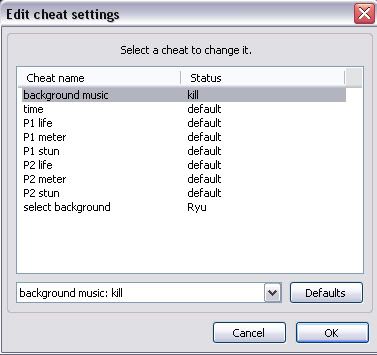
Switching off the background music lets you edit in your own tracks, once you've recorded something. Also changing the background image can make the video more visually appealing. You may also wish to experiment with the different character colours available.
Once you're in the game and have your meters built up (I just do this manually, no need to use cheats for this), the first thing you want to do is start recording your inputs.
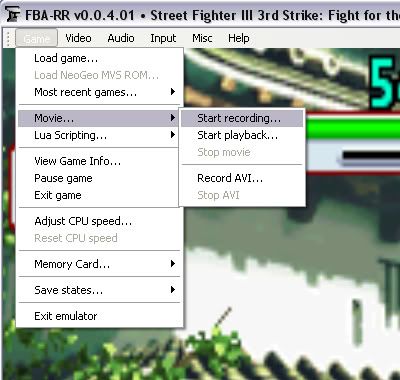
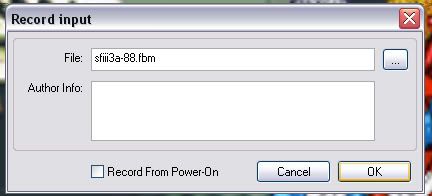
Make sure that "Record From Power-On" is unticked, and click "OK."
Hold the frame advance key (backslash) to leave a gap at the beginning of the clip, so that if you want to edit the video later, it is much easier. Before you start attacking, create a save state by holding Shift + F1. You can use any of the function keys (e.g. F4, F5, etc), but don't use F2 or F3, because these are used for accessing the test menu and resetting the game. To load a save state, just press any function key that has a save state assigned to it.
As you progress through a combo, create multiple save states so that you can revert to several places if any mistakes are made. Combos branch out in many directions, so having some save states at key places makes it easier to go back and try things differently, without having to re-do the whole thing again.
Another tip, if the start of the combo is complicated and determines everything that happens next, you will need to start over from scratch many times, there's no way to avoid this. What you can do here is make some notes in notepad, telling yourself what you can do on specific frames.
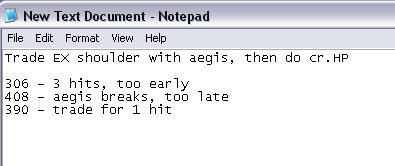
It helps to write "do this 15 frames later" rather than "do this on frame 645" because changing the start of the combo will change everything that happens later.
Useful Tricks
A quick and easy way to see if you have frame advantage, is to have both characters hold "up" and see who jumps first.

You can see that the blue Urien is able to jump while the red Urien is still stunned, so bluey has the advantage.
To check how much advantage he has, see how many frames it takes before the red guy can jump.

So that's quite a lot, enough for most normal moves to connect.
Don't rely on frame data though, it appears at a glance that you're at +11, but it may actually be more. Hitboxes can be weird, they can allow a couple of active frames to whiff, and the spacing might mean that nothing connects at all. Frame data just gives you an idea of what moves might connect, you still have to test it out before knowing for sure. Also note that not all characters have the same amount of pre-jump frames. Grapplers often take longer to leave the ground, so this method might be a bit confusing with them.
Finishing a Recording
Once you've finished, stop the recording using this menu option:
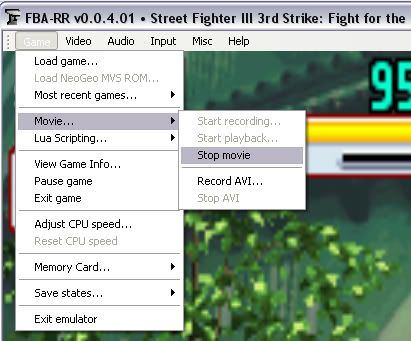
Notice that below "Stop Movie" is "Record AVI." If you click on this, create a name for the file, then select "Start playback," you can record a very high quality video. It's actually too high quality for my computer to play, so I just re-encode them with a program called MediaCoder if I want to watch them later. If you're editing a bunch of clips together though, it's best to use the uncompressed AVIs.
One more editing tip, if you're exporting a video from a video editing program, keep it uncompressed, then use a program like MediaCoder to compress it afterward. This may not be necessary, you can get excellent results using compressed clips, but this will ensure that you get the best possible results.
______________
So that's pretty much it. Something I've realised is that these kind of tools make it easy to do some impractical combos that may do a lot of hits and damage, but they can still turn out like garbage. Making good combos is hard!
edit: redid the video, just kept it really simple and only showed a couple of basic things.
http://www.megaupload.com/?d=7RAQ4M7N
Finding Combos with FBA-RR
Just thought I'd write this basic guide to show some of the things you can do with FBA-RR. A lot of people are using NFBA or GGPO to play older fighters on the PC, which are fine for multiplayer, but if you're just figuring stuff out by yourself, FBA-RR has better options.
FBA-RR is really easy to use, and you can copy other people's combos quite easily. This can help you understand timing windows, so you have more insight into how they are performed manually. It is just a tool though, it will not make you a combo discovering god, that kind of stuff takes a lot of hard work and dedication.
Getting Started
Right off the bat there are 2 cheats you may wish to use. They don't affect gameplay at all, so no need to feel guilty =P.
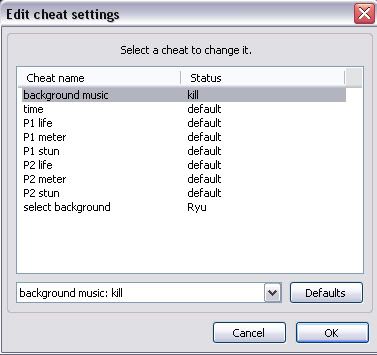
Switching off the background music lets you edit in your own tracks, once you've recorded something. Also changing the background image can make the video more visually appealing. You may also wish to experiment with the different character colours available.
Once you're in the game and have your meters built up (I just do this manually, no need to use cheats for this), the first thing you want to do is start recording your inputs.
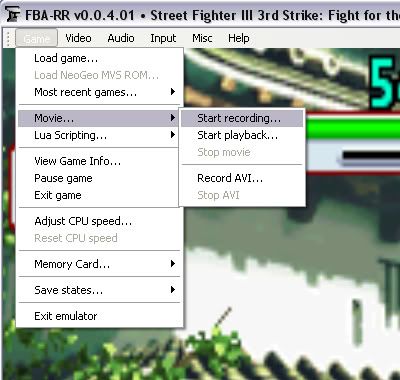
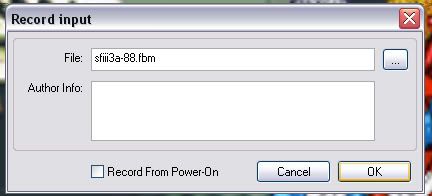
Make sure that "Record From Power-On" is unticked, and click "OK."
Hold the frame advance key (backslash) to leave a gap at the beginning of the clip, so that if you want to edit the video later, it is much easier. Before you start attacking, create a save state by holding Shift + F1. You can use any of the function keys (e.g. F4, F5, etc), but don't use F2 or F3, because these are used for accessing the test menu and resetting the game. To load a save state, just press any function key that has a save state assigned to it.
As you progress through a combo, create multiple save states so that you can revert to several places if any mistakes are made. Combos branch out in many directions, so having some save states at key places makes it easier to go back and try things differently, without having to re-do the whole thing again.
Another tip, if the start of the combo is complicated and determines everything that happens next, you will need to start over from scratch many times, there's no way to avoid this. What you can do here is make some notes in notepad, telling yourself what you can do on specific frames.
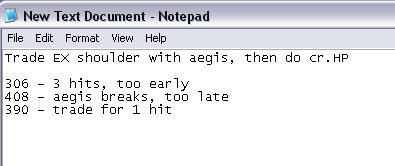
It helps to write "do this 15 frames later" rather than "do this on frame 645" because changing the start of the combo will change everything that happens later.
Useful Tricks
A quick and easy way to see if you have frame advantage, is to have both characters hold "up" and see who jumps first.

You can see that the blue Urien is able to jump while the red Urien is still stunned, so bluey has the advantage.
To check how much advantage he has, see how many frames it takes before the red guy can jump.

So that's quite a lot, enough for most normal moves to connect.
Don't rely on frame data though, it appears at a glance that you're at +11, but it may actually be more. Hitboxes can be weird, they can allow a couple of active frames to whiff, and the spacing might mean that nothing connects at all. Frame data just gives you an idea of what moves might connect, you still have to test it out before knowing for sure. Also note that not all characters have the same amount of pre-jump frames. Grapplers often take longer to leave the ground, so this method might be a bit confusing with them.
Finishing a Recording
Once you've finished, stop the recording using this menu option:
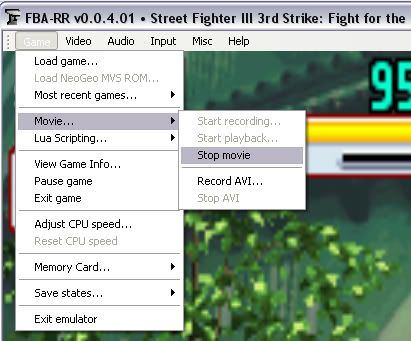
Notice that below "Stop Movie" is "Record AVI." If you click on this, create a name for the file, then select "Start playback," you can record a very high quality video. It's actually too high quality for my computer to play, so I just re-encode them with a program called MediaCoder if I want to watch them later. If you're editing a bunch of clips together though, it's best to use the uncompressed AVIs.
One more editing tip, if you're exporting a video from a video editing program, keep it uncompressed, then use a program like MediaCoder to compress it afterward. This may not be necessary, you can get excellent results using compressed clips, but this will ensure that you get the best possible results.
______________
So that's pretty much it. Something I've realised is that these kind of tools make it easy to do some impractical combos that may do a lot of hits and damage, but they can still turn out like garbage. Making good combos is hard!
edit: redid the video, just kept it really simple and only showed a couple of basic things.
http://www.megaupload.com/?d=7RAQ4M7N
Re: Macro Usage + Other Emulator Tips and Tricks
This is pretty damn helpful...I realize now I had been playing with frame advance in the barebones cps3emulator, but it wouldn't do rerecording.
I'm going to have to try my hand at this with one idea I'm interested in.
I'm going to have to try my hand at this with one idea I'm interested in.
Re: Macro Usage + Other Emulator Tips and Tricks
Good to see you found it useful onReload 
I wish SF4 and SSF4 had something like this in training mode
I wish SF4 and SSF4 had something like this in training mode
Re: Macro Usage + Other Emulator Tips and Tricks
Yeah, definitely...though it's kinda fun to see how much you can get away with - with only 10 seconds of replay on the dummy.
Re: Macro Usage + Other Emulator Tips and Tricks
Anyone else have major problems using save states with neo geo games in FBA-RR? I've tried a few different versions too, sometimes it works several times in a row, others it just crashes contantly.
Re: Macro Usage + Other Emulator Tips and Tricks
neo geo games tend to crash fba, I don't know of any way to fix it, just make sure you have the most recent version
Re: Macro Usage + Other Emulator Tips and Tricks
So anyone using any kind of keyboard macro program besides AutoHotkey and AutoIT? They're both kind of crappy and constantly give me random results when I make macros with them. I'm using these as a basis to discover rules about SF4(26 frame input for charge ultras) and it would suck to be wrong because the program I'm using is wrong. Am I correct in assuming everyone gets random inputs too, like dropped inputs, etc.?